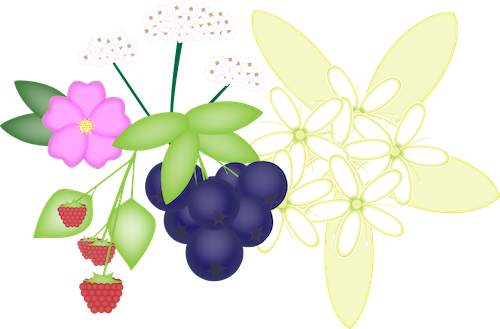The Voices of the Land project encourages individuals and communities to create, upload and share text, images, video and sound files. It supports the creation of a collection of digital stories that celebrate, acknowledge and spread awareness of the rich and diverse history and experience of Indigenous peoples and communities in Alberta and beyond. This platform is meant to amplify Indigenous-led stories and all are welcomed to ethically consume the posted content online. Protocols are available for stories that require proper consent and safe-guarding strategies.
WHAT IS A DIGITAL STORY?
A digital story is usually a short video between 2 and 5 minutes, often about personal experiences and knowledge. Digital stories can also be created with audio recordings, photographs, artwork, animation, written text, poetry, and music, or a combination of digital mediums. Any expression that is in a digital format can be a form of a digital story.
Digital storytelling:
- Allows the creator to share what's important or meaningful to them, no matter how big or small
- Shares a perspective or a personal experience of a historical event which might add a different dimension to the traditional narrative
- Provides the chance to learn about one another, building stronger relationships and understanding within and across our communities
BORROW DIGITAL STORYTELLING EQUIPMENT
If you are looking to borrow digital storytelling equipment or would like advice on equipment, please contact VOL@gov.ab.ca who will connect you to your local library.
Digital Storytelling Programming Kits:
Have an idea for an event? Know a group who would be interested in creating and sharing their stories? Contact VOL@gov.ab.ca to discuss outreach and online program opportunities.
CONSENT AND SHARING ONLINE
Before you begin sharing your story, it is important to understand consent and getting informed consent from those who might be featured in your content. Consent is more than agreeing to share your story with the public. There are different types of consent, verbal and written. If you created and shared your story through a library program for this project you should sign a consent form agreeing to share your story on VoicesoftheLand.org for public viewing. You can revoke your consent at any time. EPL or the community group you submitted under will remove and return your story to you. If you find yourself on this website and have not consented to participating, please contact the program coordinator immediately at megan.shott@epl.ca or 780-423-3824.
Informed consent means that you understand exactly what you are consenting to. There are many things to consider before you start the digital storytelling process:
There is an impact on yourself and others:
- You may have positive or negative emotions as you develop your story
- You may not be ready to tell the story once you start, it’s ok.
- Think about how you might feel about what you share five years from now. If you are still working through an issue it may not be a good time to share it as a story.
- If you are speaking about others you should discuss it first with them. It’s important to respect other’s right to privacy. They also may not agree with your perspective.
- Viewers may feel a connection to you or they may feel sympathy or empathy about your story. Others could feel anger or sadness depending on what you share.
- Take care of yourself first, if storytelling becomes difficult seek support (see our support page), take a break or stop completely. Do whatever feels right for you.
- Telling your story can be very rewarding. Everyone has a story to tell and sharing can make you feel empowered, courageous, and you have the potential educate people.
You may hear feedback on your story:
- People may approach you unexpectedly about your story if it is public.
- You may hear positive feedback or people may disagree with your story. How do you feel about hearing opinions or feedback on your story?
- Remember you have the right to tell your story from your perspective.
People may download a story if it is public online.
- You may agree to allow others to view your story but there is potential that someone may download your content without your knowledge if it is shared with the public. There are traditional knowledge labels on the site to guide users in providing protocol if they use your story, but if it public, there are no guarantees users will follow the label’s guidance.
- You can choose licenses to copyright your video when you upload it, most people will respect these internet guidelines but some may not, it is a risk that everyone takes when sharing online.
You can withdraw your story from the digital space.
- Contact VoL@gov.ab.ca to have your story removed or you can remove it yourself if you have uploaded it through your account.
- If your story was uploaded by a community group contact the group to have it removed.
Our project consent includes the possibility of being shared on Partner Libraries’ social media channels and/or featured on their websites
- We will promote the Voices of the Land website and possibly some of its public viewing stories, which could include your content.
Youth under 18 years of age need consent by their parent or guardian to be recorded or identified online.
- If you are under 18 years of age or featuring someone who is under 18 in your digital story, make sure to have informed consent from their parents or guardians for participation.
COPYRIGHT AND LICENSING YOUR WORK
You own the copyright for any original creative work that you make. If you are going to use other peoples’ photos, video, music or more, you need their verbal or written permission.
If you use someone else’s work (photos, video, music, etc.), you should consider the following:
- Do you have to credit the creator(s) of the work?
- Do you have to pay for the license to use the work?
- Do you agree with the idea of sharing with others?
When creating content, consider if you would like to apply for Creative Commons Licenses of your work. These licenses are guidelines for the use of your work online. These licenses are also applied to many different online sources where you can find music, photos and video, free to use if you follow the license requirements.
Types of Creative Commons Licenses:
- Attribution – This license lets others distribute, remix, tweak, and build upon your work, even commercially, as long as they credit you for the original creation. This is the most accommodating of licenses offered.
- Attribution - ShareAlike - This license lets others remix, tweak, and build upon your work even for commercial purposes, as long as they credit you and license their new creations under identical terms.
- Attribution - NoDerivs - This license allows for redistribution, commercial and non-commercial, as long as it is passed along unchanged and in whole, with credit to you.
- Attribution - NonCommercial - This license lets others remix, tweak, and build upon your work non-commercially, and although their new works must also acknowledge you and be non-commercial, they don’t have to license their derivative works on the same terms.
- Attribution-NonCommercial-ShareAlike CC BY-NC-SA - This license lets others remix, tweak, and build upon your work non-commercially, as long as they credit you and license their new creations under the identical terms.
- Attribution-NonCommercial-NoDerivs CC BY-NC-ND -This license is the most restrictive of our six main licenses, only allowing others to download your works and share them with others as long as they credit you, but they can’t change them in any way or use them commercially.
To learn more, view the Creative Commons Website at https://creativecommons.org.
IDEAS, THEMES AND ACTIVITIES
Not sure where to get started in creating your own digital story? Remember, a digital story can be as long or as short as you want it to be. Below are some ideas for themes and topics:
- Tell a story from your own life that made a huge impact on you or your community.
- Tell a story about a “first”.
- Interview a friend, family member, or Elder.
- Tell a story of a specific place that holds significance to you or your community.
- Tell a story of an object that has special meaning to you or your community.
- Tell a story that gives advice or wisdom to a younger generation.
- Describe a loved one who is no longer with us.
- Describe what you hope for your community.
- Share a piece of art you’ve created – a song, a drawing, beadwork, etc.
- Share a recipe that has a special meaning to you or your community.
- Share some words in the language of your community and what they mean to you.
Prompts and Themes:
- “I remember a time when…”
- “The first time I…”
- “I’m smiling today because…”
- “Something I want to celebrate is…”
- “I feel the strongest sense of home when…”
- “If it weren’t for ______ I would be a different person”
- “If I could go back in time and tell my younger self anything, I would tell them…”
EXAMPLE PROGRAMS AND WORKSHOPS
Are you or your community group interested in learning more about digital storytelling? Library systems across the province are working to host digital storytelling workshops online and in-person. Reach out to your local library to learn more.
What is a digital storytelling workshop?
A digital storytelling workshop is when a group of people come together to share and record their digital stories. In a digital storytelling workshop, participants can be inspired by some of the prompts on our Ideas section or come with stories they already know they want to tell. In many workshops a story circle is held so that everyone sits in a safe, welcoming circle and practices telling their story before recording it digitally.
How can I attend a digital storytelling workshop?
As partners of Voices of the Land, libraries throughout the province support their communities to produce content, and some offer digital storytelling workshops. Workshops with Voices of the Land in the title are geared specifically to Indigenous community members and to support the telling of Indigenous stories. Reach out to your local library to learn about ongoing and future opportunities to participate in a storytelling workshop.
How can I organize a digital storytelling workshop for a group of people in my community?
If you would like to run a digital storytelling workshop for your community, or invite a member of the Voices of the Land team to help you run it, please contact us at VoL@gov.ab.ca. You will be directed to the Voices of the Land library contact in your area. Our team members are engaged in outreach and digital storytelling training among Indigenous communities.
SUGGESTED APPLICATIONS FOR CONTENT CREATION
Stories do not need to be a whole video production, and Indigenous content creators are encouraged to be creative. Apps you can use to make a digital story on your device:
- Canva (website)
This is a online design platform that allows users to create digital stories through its various features like templates, imaging editing tools, video creation capabilities, and a dedicated storyboard creator.
Get started on Canva: https://www.canva.com/ - Adobe Express
This a wonderful iOS app that creates a great looking product! It is easy to use and guides you step by step when creating your video. You can record audio directly into the app, choose photos from your device or download them from Facebook, Dropbox and Google. You can also import videos the same way! You will need to create a free Adobe ID before using this app, but you can easily do that here: https://adobe.ly/2sLgpMT - Get Adobe Express
- Want to use Adobe Spark on a desktop? Go here: https://www.adobe.com/express/create/video
- iMovie
iMovie is the Apple standard for video creation, is easy to use and is free! You can easily import photos, videos and audio recordings or take photos, videos or make audio recordings right in the app itself.
Get iMovie - Animoto (website)
This is an online video editor site with templates to choose from to make video tutorials, product demo ads, or a birthday greeting. No experience necessary. Get started with four easy steps on: https://animoto.com/ - We Video
This free video editor for iPhone, iPad and Android is an easy, fast, and fun way to capture, create, view and share amazing movies. With this movie maker, you don’t need to be a pro to create incredible videos for fun, school, or business. Combine your favorite video clips, special photos, sound, and themed music from the included library or choose your own!
Get We Video for Android
Get We Video for iOS
Want to use We Video on a desktop? Go here: https://www.wevideo.com/ - Voice Record Pro
Voice Record is a simple audio recording app that allows you to save and/or upload to multiple locations like Sound Cloud, Google Drive, Dropbox and iCloud. You can also easily export your recordings to iMovie if necessary. It is easy to use and works great for capturing audio stories.
Get Voice Record Pro - Pixabay
This app is a simple search engine app that searches copyright free images that people can use in their stories. Telling a story about the mountains? Simply search “mountains” and you can choose from 34, 956 copyright free images of mountains!
Get Pixabay for Android
Get Pixabay for iOS - Toontastic 3D
This app is a great way for kids (and adults) to get started with digital storytelling. You can draw, animate, and narrate your own cartoons. It’s as easy as playing! Just move your characters around on screen, tell your story, and the app records your voice and animations and stores it on your device as a 3D video.
Get Toontastic 3D for iOS
Get Toontastic 3D for Android - PowToon (website)
This is a great website that allows you to quickly make high quality animated videos. They are more focused on businesses using the website now, but you can still use it for personal stories very easily. You will have to make a free account first in order to use it.
Get started on Pow Toon: https://www.powtoon.com/
FREE USE MEDIA RESOURCES
Are you looking for music, sounds, images or videos that are free to use? These links will take you to sites and searches for creative commons and public domain media so you can find content to add to your video.
Creative Commons Search
This search allows you to choose from various sites that have made copyright-free media available across formats:https://creativecommons.org/
To learn more about how creative commons licenses work, take a look at the CC license page: https://creativecommons.org/licenses/
Images:
- Open Photo: http://openphoto.net
- Creative Commons Pictures: https://www.flickr.com/creativecommons
- Pixabay: https://pixabay.com/
Music and Sound:
- Creative Commons Audio: http://creativecommons.org/audio
- Free Play: http://www.freeplaymusic.com
- Free Sound: http://www.freesound.org/
OTHER TRAINING AND RESOURCES
Online Learning Modules:
- Introduction to Voices of the Land
https://rise.articulate.com/share/5BYd1ReJTBTQdc14Gb3wupG7dOc2FFkk#/
Take this EPL-led course if you work with Indigenous communities, you have an interest in Indigenous storytelling, or you have an interest in cultural protocols. - PACT (Pledge-Activate-Cultivate-Thrive)
https://nsi-canada.ca/programs/pact/
The Shine Network Inc presents North America's first free online Indigenous cultural competency course for the screen sector. - The Fundaments of OCAP®
https://fnigc.ca/ocap-training/take-the-course/
FNIGC is proud to offer this ground-breaking online course that explores First Nations self-determination, self-governance, and collective rights to data sovereignty through the framework of the First Nations Principles of OCAP®. - Foundations
https://naheyawin.ca/products/foundations
Naheyawin provides a Foundations course, an immersive story-based journey to deepen your understanding of Indigenous history and cultures. - Introduction to Gender-Based Analysis Plus (GBA Plus)
https://canadianequality.ca/services/gba/gba-training/
The Government of Canada provides a foundational course to explore the changing realities and inequalities of diverse groups of people. - Brain Story Certification
https://www.albertafamilywellness.org/training/
The Alberta Family Wellness Initiative (AFWI) has developed an online course to make Brain Story science available to professionals and the public. - Indigenous Health and Wellness Advocacy, and Allyship
Athabasca University presents a free course to build understanding and champion Indigenous health equity in Canada. - Indigenous Canada
University of Alberta (Faculty of Native Studies) presents a free course that explores the different histories and contemporary perspectives of Indigenous peoples living in Canada.
Electronic Resources:
- On-Screen Protocols and Pathways
https://iso-bea.ca/wp-content/uploads/2023/10/ISO_On-Screen-Protocols-Pathways.pdf
A media production guide to working with First Nations, Metis and Inuit Communities, Cultures, Concepts and Stories. - Weasel Tale
- http://www.weaseltale.com/
Edmonton-based company providing digital story workshops for the public and corporate partners. - Story Center
https://www.storycenter.org/
US-based organization offering many digital stories as well as workshops and training opportunities. - Athabasca University E-Lab: What is Digital Storytelling?
http://elab.athabascau.ca/workshop/digital-storytelling
Additional learning opportunity on digital storytelling through the University of Athabasca. Contains links to other online resources and articles. -
Metis Voices Digital Storytelling Project
https://www.metisvoices.ca/
These digital stories were created in three storytelling workshops held in Sputinow (Fishing Lake Metis Settlement) during 2010 and 20111. These workshops formed the basis for an academic dissertation completed by Dr. Yvonne Poitras Pratt.
Library Resources:
There are a number of free and paid online genealogy resources available to the public. Your local library will be more than happy to help with your information needs and may have additional ancestry and genealogy resources available. Consider taking the time to complete a collection search from Archives and Historical Sources and submit a reflection on the article as a digital story on Voices on the Land!
Online Genealogy and Family History Resources:
- Alberta Genealogical Society
http://www.abgenealogy.ca/
Society dedicated to researching family histories in Alberta. Website includes several resources, including a cemetery database, newspaper index and homestead finder. - Edmonton Public Library's North of 52 Collection
https://archive.org/search?query=%22North+of+52+Collection%22
Digitized collection of local history, historical data, and one-of-a-kind documents with a focus on history of Northern Alberta - north of the 52nd parallel. - Provincial Archives of Alberta: Search your Genealogy
https://provincialarchives.alberta.ca/how-to/search-your-genealogy
Online guide to using the Provincial Archives of Alberta holdings to research family history. Archives records are free to browse in person at the Edmonton location. - City of Edmonton Archives
https://cityarchives.edmonton.ca/
Online portal for the City of Edmonton archives. Includes a searchable database on archive materials. Archive records are free to browse in person at the Edmonton location. - Library and Archives Canada: Indian Affairs Annual Reports, 1864-1990
http://www.bac-lac.gc.ca/eng/discover/aboriginal-heritage/first-nations/indian-affairs-annual-reports/Pages/introduction.aspx
This database contains references to be found in more than 40,700 digitized pages of the original annual reports for the Indian Affairs portfolio for the years 1864 to 1966 and the complete annual reports for the department of Indian Affairs from 1967 to 1990. - Library and Archives Canada: Indian Reserves – Western Canada
http://www.bac-lac.gc.ca/eng/discover/aboriginal-heritage/first-nations/indian-reserves/Pages/indian-reserves-western-canada.aspx
This database provides item-level descriptions on approximately 1,500 maps and plans that relate to Aboriginal reserves and settlements in western Canada. - Library and Archives Canada: Métis Nation
http://www.bac-lac.gc.ca/eng/discover/aboriginal-heritage/metis/Pages/introduction.aspx
A guide with links to resources on researching Métis family history. Includes links to databases and online exhibits.